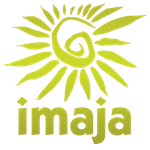TaskInsight
TaskInsight
essential task management with table and timeline views, priorities, labels, colors, styles...
overview | features | video | FAQ
Update History
(Most Recent First)
Current version:
Version 3.22.3
- TaskInsight gets a minor modernization update for first time the app is launched.
- Bug fix for menu update after purchase of the Speech Commands module, an In-App Purchase.
Version 3.22.2
TaskInsight gets improvements:
- Numerous improvements to the new App Display Styles available in the app Settings view.
- Renamed Preferences to Settings for the Settings view and menu command in the TaskInsight menu.
Version 3.22.1
- Bug fix: Document Settings are now properly saved and restored.
- The app Settings view, from the TaskInsight menu, is now displayed in the current App Display Style, as selected in the Settings view.
Version 3.22.0
TaskInsight gets a new App Display Style feature and other improvements:
- Added "App Display Style" option to the app Settings (Command , ) to determine what background color style to use.
- App Display Style backgrounds include white, light gray, sepia, medium gray, dark gray, dark red, black and system.
- App display styles, except 'system', override the macOS dark/light appearance. The 'system' appearance dynamically follows the macOS dark/light appearance.
- New option in Document Settings (Shift Command E) for Timelines: Use Timeline Colors. When enabled, the task text, label and background colors are used, overriding the macOS dark/light appearance and the App Display Style colors for the Timeline view.
- Color well controls in the Document Settings views are now larger.
- Fixed graphic bugs that appeared in macOS Sonoma.
- This release of TaskInsight is compatible with macOS 10.13 High Sierra through macOS 14 Sonoma and later.
Version 3.21.3
- Bug fix for Speak Tasks sequencing when the TaskInsight app is switched to the background.
Version 3.21.2
TaskInsight gets a bug fix for issues opening TaskInsight documents in older formats.
Version 3.21.1
TaskInsight gets a couple new Timeline keyboard navigation and editing commands, and a minor bug fix:
- These updates make it easier to select tasks and edit the task text and label entirely from the keyboard without neediing to use the mouse or trackpad. Woohoo!
- In the Timeline view, to select the next task in the timeline, press the Tab key. If no tasks are selected, then select the first task. To select the previous task, press Shift Tab.
- To open the popover task editor for a specific task with the mouse or track pad, double click the task in the Timeline view.
- To open the popover task editor for the currently selected task in the Timeline view, press Return.
- Once the popover task editor appears, use the Tab key to shift between the fields, and the left and right arrow keys to navigate with the text fields.
- To close the popover task editor, press the Esc (escape) key.
- To edit more details of a task in the Timeline or List views, choose Show Details (Command I) in the View menu to open the task details editor, which slides in and out on the right side of the document window.
- Bug fix for tab key handling in the Timeline view popover task editor.
Version 3.21.0
TaskInsight improves the task details editor:
- The Detail view can be used to edit the details of a task. Now the Detail view can be accessed when viewing either the List view or the Timeline view. This is a really useful improvement!
- To open the Detail view (the right side of a split view), choose Show Details (Command I) in the View menu, or tap the Show Details button (circle i) in the task document toolbar.
- Use Tab or Shift Tab in the Details view to move forward or backward through the fields for editing.
- Improved selection behavior in the TImeline view. Dragging a rectangle over task bars or task text in the Timeline view will select those tasks.
- Fixed bugs with Tab handling in the List view.
- Fix a crash bug for app launch on older versions of macOS.
- This release of TaskInsight is compatible with macOS 10.9 Mavericks through macOS 13 Ventura and later.
Version 3.20.3
TaskInsight gets a good bug fixin'!
- Tab navigation in the List view table cells now works as intended, and we like it!
- When editing a text cell in the List view of a TaskInsight task document, use Tab and Shift Tab to navigate to the next or previous cells in the row for editing.
Version 3.20.2
- Improvement for text-to-speech of tasks: A pause is added for any line breaks in task text.
- Bug fix: Text-to-speech was sometimes mistakenly restarting at the first task while speaking a sequence of tasks. This has been fixed.
Version 3.20.1
TaskInsight gets a couple bug fixes:
- Speech Rate in TaskInsight Preferences is now properly saved and restored.
- If the System voice is changed in System Settings (Preferences) : Accessibility : Spoken Content, this change is immediately active in TaskInsight text-to-speech.
Version 3.20.0
TaskInsight gets a new URL field for tasks, and improved task window tiling:
- The URL field can be displayed in the List view. Control-click or right-click or two-finger tap the column headers of the List view table and the Columns pop-up menu appears. Visible columns are indicated with check marks.
- Column visibility can also be modified in the Document Settings panel in the List tab in the Visible Columns menu.
- To open URLs contained in tasks, choose Open URLs in Selected Tasks (Shift Command O) in the View menu. This command will open URLs found in either the "url" or the "task" column. URLs can be of various types, with prefixes such as http:, https:, file: message:, indicated web sites, local files or e-mail messages.
- The Tile Windows command now sorts the document windows alphabetically by name. This ensures the order of the windows will be consistent through different sessions.
- New options in TaskInsight Preferences: "Tile windows spacing" in pixels, and "Maximum rows for Tile Windows". The "Maximum rows for Tile Windows" option expands control of window tiling, helpful for wide screen sizes.
- Press option before clicking the View menu to display the Hide/Show All Toolbars and Hide/Show All Status Bars commands in the View menu.
- TaskInsight supports a wide range of versions of macOS, from macOS Ventura (13) back to OS X Mavericks (10.9), TEN versions of macOS / Mac OS X!
Version 3.19.3
TaskInsight gets a couple minor updates:
- To open the task text editor for a task in the Timeline view, double click the task text or task bar. This used to be a single click action. This change allows one to single click and drag a selection rectangle to select multiple tasks, and/or auto-scroll in the Timeline view more easily.
- The current Search bar setting is displayed in the Status Bar at the bottom of a task document. This helps as the Search field in the toolbar is too short to display longer search query strings.
Version 3.19.2
TaskInsight gets an improvement to text-to-speech for software developers:
- Text-to-speech now properly speaks camel-case text such as program class names. For example: EKEventStoreChangedNotification.
- TaskInsight is a useful tool for software developers and people who need a powerful task management app, as it provides customizable text-to-speech behavior, very useful for listening to project task lists. Take physical breaks away from your desk, while you continue evaluating the project tasks delivered via text-to-speech and using your favorite listening devices.
Version 3.19.1
TaskInsight gets improved List view interaction for task documents:
- Cells in the List view can optionally go into editing mode on the first click.
- New option in TaskInsight Preferences: Edit List cells on first click. If this option is off, the row will become selected first, and the second click will put the cell into editing mode. If this option is on, the cell enters editing mode on the first click and the text in the cell is selected. Use the arrow keys for quick keyboard navigation while editing cell text.
- TaskInsight adds faster drag selection to the List view of a task document.
- Drag vertically first to select tasks in the List view.
- Drag horizontally first to drag the selected task or group of tasks to a different position in the List view or to a different document or application.
Version 3.19.0
TaskInsight gets a big text-to-speech update, including pronunciation improvements for hundreds of numeric units, measurements, and many other abbreviations. These text-to-speech improvments are also included in Imaja's Speak News and TelepaText apps.
Version 3.18.2
TaskInsight gets appearance bug fixes to support both newer and older versions of macOS.
- Fixed bugs in the appearance of selected task rows in the List view, and in the appearance of rows when using Alternating Row Colors in Document Settings.
Version 3.18.1
TaskInsight gets some bug fixes.
- Fixes color of text editing insertion point for visibility when editing task fields in the List view when using the macOS Dark appearance.
- Fixes handling of tab key navigation between task fields in the List view.
- Fixes compatibility issues for earlier versions of Mac OS X, including OS X Mavericks 10.9 and OS X Yosemite 10.10.
- TaskInsight currently supports a wide range of macOS versions, from Mavericks 10.9 (2013) to the current release Big Sur 11.5.1 (2022). Quite a spread!
Version 3.18
A new speech presentation feature in TaskInsight, a new option in Preferences, and a bug fix:
- "Use speech presentation popup" – This option provides a popup view of the currently speaking text, which is updated as each task is spoken. This provides a more focused display on the task text in a larger presentation-style view when using the Speak Tasks command.
- "Go to today upon opening" – This option determines how the timeline view is positioned upon opening a task document. If on, the timeline will be positioned at the current day and time. If off, the timeline will be positioned at the beginning (top) of the timeline.
- Bug fix: Changes to the System Voice or Speaking Rate in the macOS System Preferences: Accessibility: Speech are directly used by text-to-speech in TaskInsight.
Version 3.17.4
The TaskInsight Touch Bar can now be customized.
- To customize the Touch Bar, choose Customize Touch Bar in the View menu. The standard customization view appears.
Version 3.17.3
TaskInsight gets minor user interface improvements and a bug fix.
- Improved the proportions of Touchbar and window toolbar icons.
- Modernized TelepaText app icon for the new macOS Big Sur style.
- Fixed an appearance bug in the Touchbar.
Version 3.17.2
TaskInsight gets a couple new features and bug fixes.
- New toolbar button Speak will start or stop the text-to-speech of the tasks in the task document at the current selection.
- New document setting: Show Grid Labels has been added to the Document Settings - Timeline view and the View menu.
- Fixed menu checkmark behavior in the View menu.
Version 3.17.1
TaskInsight gets bug fixes and improvements for the appearance of toolbar icons and Touchbar icons on macOS Big Sur.
Version 3.17
TaskInsight gets a new timeline layout feature and other improvements.
- Timeline Task Layout - Specify the arrangement of task text in relation to the task time bar in one of the following positions: Above, Below, Left, Right, or Inside. The position will also be adjusted based on the visibility of the start and end dates. Task Layout lets one select the optimum layout given the situation. Using the Right position tightens up the vertical layout so one can view more tasks in the view. Depending on the zoom level of the timeline, one may easily choose a different task layout.
- Use the Cycle Task Layout command to switch between the various layouts in the Timeline view. Cycle Task Layout is in the View > Timeline Task Layout menu, keyboard shortcut Control Option Command L.
- New keyboard shortcut:
- Show End Dates in Timeline – Shift Option Command E
- Bug fixes for dynamic appearance handling (Light or Dark) of List view background color and other interface items.
Version 3.16.1
TaskInsight is updated with a new window management command, bug fixes, and support for Apple Silicon M1 and Touch Bar:
- New window arrangement command: Stack Windows Behind Top - Control Option Command S, in the Window menu.
- The "Rearrange windows upon opening" feature in Settings now uses the most recently selected of three window arrangement types: Tile Windows, Stack Windows, and Stack Windows Behind Top.
- Fixed bug in initial background color for the Timeline view in new task documents. The initial background and text colors are now responsive to changes in the macOS Appearance (Light or Dark).
- Note: The previous update added support for Apple Silicon M1 and Touch Bar.
Version 3.16.0
A couple of useful updates for TaskInsight:
- Touch Bar support for MacBook Pro. The Touch Bar controls mirror the toolbar buttons in a task document window. Hide the Toolbar for more task document display area, less distractions, better for presentation, and use the Touch Bar!
- Built with native support for the new Apple Silicon M1 processor.
Version 3.15.1
TaskInsight gets new task list navigation commands, a new speech feedback option in Preferences, and new menu commands for modified tasks:
- New menu commands and keyboard shortcuts:
- Select First Task — Command Option Shift [
- Select Previous Task — Command Shift [
- Select Next Task — Command Shift ]
- Select Last Task — Command Option Shift ]
- These new keyboard-based task selection commands improve the navigation of task list documents.
- New option in TaskInsight Preferences: "Use speech feedback". When this option is on, the first five words of the task text are spoken when tasks are selected with the above Select commands, as well as when tasks are selected using the Speech Commands** module (an In-App Purchase). This speech feedback is good for focusing attention on the tasks at hand, and the spoken text reinforces the user's comprehension and memory of the tasks by adding the audio channel to the experience.
- Recap: Use the Speak Tasks, Speak Selected Tasks, and Stop Speech commands to listen to tasks. See the View menu for the commands and keyboard shortcuts.
- Added the "Percent Done" menu to Edit menu. Use this menu to change the Percent Done property (field) of the selected tasks. This operation is undoable.
- Added the "Set start date to now" command to the Edit menu. Use this to set the start date of the selected tasks. This operation is undoable.
- Similarly the Priority, Status and Duration properties of the selected tasks may also be modified with these menus in the Edit menu.
- Updated TaskInsight Help with updated Keyboard Shortcuts page for better readability. To open TaskInsight Help, press Command / or choose TaskInsight Help in the Help menu.
** Speech Commands are an In-App Purchase and provide a wide range of operations controlled by speech. See Speech Reference in the Windows menu for details. To purchase the Speech Commands module, choose Purchase Speech Commands Module in the File menu.
Version 3.15.0
TaskInsight gets improvements and bug fixes:
- Changes to the Search query are processed more efficiently for faster List view updates.
- Search box in the toolbar is now flexibly sized.
- List view now properly updates after change to Search.
- Fixed a visual glitch in the eye icon buttons in the List view task detail editor sidebar.
- Select All in the Timeline view now properly updates the selection handles on the task bars.
- TaskInsight Help viewer now supports Dark Appearance in macOS Mojave, Catalina, and later.
Version 3.14.1
- Optimized TaskInsight List view of tasks for faster updates: faster opening of task documents and window resizing.
Version 3.14
TaskInsight gets several new features, changes and bug fixes:
- Added new Speech Commands**
- [ Start | stop ] [ speaking | speech ]
- With these commands, one can more easily use speech commands to control the text-to-speech hands free.
- Set the Pre-Utterance or Post-Utterance delay (in Settings) to 3 seconds or more to leave an interval of silence between text-to-speech sentences and paragraphs. This allows Speech Commands such as "Stop speaking" to be recognized in the interval.
- Change the text size in the Speech Reference window
- Use pinch and spread gestures to change the text size
- Use Larger Size ( Command + ) and Smaller Size ( Command - ) to change the text size
- Navigate the Speech Commands window with the up and down arrow keys and home, end, page up and page down keys.
- New TaskInsight feature: Draw new task time bars directly into the Timeline view.
- To schedule a new task in the Timeline view, hold the Command key and click and drag out a time bar. A new task will be created with the time range used for the Start date and the Due date of the task. The task editor popup will appear where the label and task text can be edited.
- Viewing the grid labels and grid lines in the Timeline view, one can schedule a new task by dragging over the time range desired. Or one can schedule tasks in relation to other tasks visible in the timeline. The "Auto-sort after changes" option in Document Settings will determine if the visible tasks are sorted after changes.
- Fixed highlight display issues with selection of tasks in the List view.
- Tooltip display of task details in the Timeline view now shows complete details. Tooltips can be enabled in TaskInsight - Preferences.
- Improved display of tooltips for tasks in the List view.
- Other minor improvements.
** Speech Commands are an In-App Purchase and provide a wide range of operations controlled by speech. See Speech Reference in the Windows menu for details. To purchase the Speech Commands module, choose Purchase Speech Commands Module in the File menu.
Version 3.13
Improved the Help pages for TaskInsight, and bug fixes:
- Improved Help documentation for searching with topic keywords or phrases. Choose TaskInsight Help ( Command / ) in the Help menu to open the Help Viewer window.
- Updated Speech Commands page in Help.
- Minor updates to Speech Commands (an In-App Purchase): Added "Show Help" command.
- Bug fix: Fixed glitches in column widths in List view that occured after certain actions.
Version 3.12
TaskInsight improvements:
- Compatibility with macOS 10.14 Mojave and Dark Mode.
- Modernized Document Settings into a panel view, instead of the old slideout drawer view. Keyboard shortcut to show and hide the Document Settings panel: Shift Command E.
- Minor Speech Command improvement.
Version 3.11.1
New feature and a bug fix:
- New option in Document Settings for the List view: Use priority color for row. This will use the task priority color for the entire row in the List view, reinstating the default behavior from previous versions. If this option is off, the background of the row is the current default background color, and only the Priority column is colorized. When the entire row is colorized, the Priority column can be hidden for a simpler display.
- Fixed text readability issue in Go To Date panel.
Version 3.11
New features and a bug fix:
- Added Stack Windows command to Windows menu. Stack Windows positions all open document windows into a stack. As an alternate window layout, use the Tile Windows command to position the document windows in a tiled grid. The visibility and position of the Documents listing window is used to determine where document windows will be stacked or tiled.
- New option in Preferences: Rearrange windows upon opening. This option will automatically choose Tile Windows or Stack Windows based on the one's last manual choice.
- Keyboard shortcuts for windows:
- Stack Windows — Control Command S
- Tile Windows — Control Command T
- Full Screen — Control Command F
- Documents — Control Command O
- New speech command: Stack windows **
- Added new sort options in the Sort menu:
- by Priority : Label — Control Option Shift L
- by Priority : Start Date — Control Option Shift S
- by Priority : Due Date — Control Option Shift D
- by Priority : Modified Date — Control Option Shift M
- Bug fix: Documents were incorrectly marked as changed during opening.
** Speech Commands are an In-App Purchase and provide a wide range of operations controlled by speech. See Speech Reference in the Windows menu for details. To purchase the Speech Commands module, choose Purchase Speech Commands Module in the File menu.
Version 3.10.1
Bug fix:
- Changed 'status' column in List view back to a checkbox control. It was inadvertantly shown as 0 or 1 in the last update.
Version 3.10
Improvements:
- New Speak Tasks command:
- Added new Speak Tasks command to the View menu and changed associated keyboard shortcuts.
- Text-to-speech commands:
- Speak Tasks will start speaking tasks from the first selected task or the first task in the document and continue to the end of the current set of visible tasks. Each tasks is automatically selected as it is spoken.
- Speak Selected Tasks speaks only the selected tasks.
- Stop Speech stops the speaking any information or tasks.
- Keyboard shortcuts
- Speak Tasks — Shift Command K
- Speak Selected Tasks — Option Command K
- Stop Speaking — Command K
- New Speech Commands:
- [ Say | speak ] tasks
- Stop [ speech | speaking ]
- Make window [ more | less ] transparent
- Suggested settings for "Speak tasks" command when using the Speech Commands: Set the Post-utterance delay to about five seconds in TaskInsight Preferences. This allows a bit of time between spoken tasks to give other speech commands, such as "Stop speech" or "Stop speaking".
** Speech Commands are an In-App Purchase and provide a wide range of operations controlled by speech. See Speech Reference in the Windows menu for details. To purchase the Speech Commands module, choose Purchase Speech Commands Module in the File menu.
Version 3.9.8
Improvements and a bug fix:
- Modernized code for display of List view of a task document, in preparation for the next macOS release.
- The priority color is now only used for the Priority column of a task in the List view.
- Added keyboard shortcut for Copy Visible Columns: Option Command C.
- Fixed a bug with Copy Visible Columns command in the Edit menu.
- Note: Copy Visible Columns command copies the visible columns of the selected tasks in the List view. This copies the information in two formats, plain text, and RTF (Rich Text Format). The RTF format includes table cells for the various columns and is colorized by task priority. To use the plain text version, choose Paste to paste the task data into a plain text editor, document or field. To use the RTF format, paste the task data into an RTF-compatible text editor, such as TextEdit, Pages, Microsoft Word, or OpenOffice.
Version 3.9.7
Improvements:
- Improved display of date picker popover for tasks and task detail.
- To open the details view for the selected task, tap Show Details (i) button in the task document toolbar at the top.
- Show Details is also a menu commmand in the View menu. Command Shift I
- To customize the contents and arrangement of the toolbar, choose Customize Toolbar in the Window menu.
Version 3.9.6
A bug fix and a compatibility update for the Speech Commands** module:
- Updated Speech Commands for compatibility with macOS 10.13.x.
- Bug fix for Speech Commands interpretor.
** Speech Commands are an In-App Purchase and provide a wide range of operations controlled by speech. See Speech Reference in the Windows menu for details. To purchase the Speech Commands module, choose Purchase Speech Commands Module in the File menu.
Version 3.9.5
New Preferences view and bug fixes.
- The new Preferences view has a new dynamic layout and includes a new setting: "Post-utterance delay" for text-to-speech. The dynamic layout makes it easier for future versions of TaskInsight to include new preferences.
- Post-utterance delay (seconds) determines the pause between tasks during Speak Selected Tasks.
- Bug fix: Tooltip description for a task now correctly shows all task attributes. The "Show task details in tooltips" option is in TaskInsight Preferences. Preferences keyboard shortcut: Command , (comma)
- Fixed a glitch in the In-App Store. Choose Purchase Speech Commands Module in the File menu to open the In-App Store and get the TaskInsight Speech Commands. Speech Commands provides numerous ways to control TaskInsight using one's voice. See the details in the In-App Store view, including a description of the speech command phrases available.
Version 3.9.4
TaskInsight adds productivity improvements to text-to-speech and window tiling:
- Improved text-to-speech pacing for speaking of selected tasks with pauses after task label and task text.
- Improved Tile Windows: If the number of windows to tile is less than grid spaces, the last window fills the remaining grid space.
Version 3.9.3
Minor enhancement, new speech commands, and a bug fix:
- To remove a task from the selection in the Timeline view, shift-click the task.
- New speech commands for the list view of the task document
- Edit [ first | last | next | previous ] field
- [ Start | begin | stop | end ] editing
- Fixed glitch in the size of the date picker popover view.
Note: Speech Commands are an In-App Purchase.
Version 3.9.2
New Shift Time options and a bug fix:
- Added options for 1, 5, 10, 15, and 30 minutes in Edit: Shift Time menu.
- Fixed a bug where dragging tasks in the Timeline view was setting the duration of tasks to zero.
Version 3.9.1
New features and a bug fix:
- New menu command: Show Gridlines in Timeline, in the View menu.
- New speech commands:
- Skip [forward | backward] [five | ten] tasks
- Speech Commands are in In-App Purchase
- Tile windows now works on the set of windows that are visible on the current desktop Space, so you can have different sets of documents tiled on each desktop Space. To learn how to use desktop spaces, search for Mission Control in Mac Help in the Help menu. (Document windows are not currently restored to their assigned desktop Spaces upon restarting the TaskInsight app.)
- Tile windows now works properly when any document windows are in full screen mode, only tiling windows that are not in full screen mode.
Version 3.9
New Speech Commands and new Import Folder feature:
- New speech commands
- What can I say?
- Set [start | due] date to [now | today | tomorrow | next week | next month | next year]
- Say [label | status | priority | percent done | task details]
- Set [start | due] time to (number) [AM | PM]
See Speech Commands in TaskInsight Help, in the Help menu at the top of the screen, for more details.
Note: Speech Commands are in In-App Purchase
- Import Folder to create a timeline of files in the selected folder (and all subfolders). The task text is set the file name and the task label is set to the selected folder name. The task created and modifed dates are set to the corresponding dates of the files in the folder. Use this to create and view a timeline of files. In the Timeline view, the start date of the task bar is the creation date of the file, and the end date of the task bar is the last modified date of the file.
Version 3.8.4: 2017-04-11
New speech commands and window configuration commands
• New speech commands *
Switch between open documents by specifying first, next or previous:
◦ Go to [first | next | previous] document
Start and stop editing fields for the selected row in the List view by specifying first, next or previous:
◦ Edit [first | next | previous] field
◦ Stop editing
* Speech commands are an In-App Purchase.
• Press option to choose Hide/Show All Toolbars or Hide/Show All Status Bars in the View menu.
Sometimes you need to hide all the controls in the toolbars on all task lists and focus on evaluating tasks for prioritization. Use Hide All Toolbars, Hide All Status Bars, and Tile Windows to focus on the tasks.
Version 3.8.3: 2017-03-21
Bug fix:
• When viewing a Search filtered task list, the text completion menu for the label field now includes all labels used in the task document.
Version 3.8.2: 2017-01-30
Minor new features and bug fixes:
• New Speech Commands:
Show tasks completed [today | yesterday]
[Show | hide] speech reference
• Bug fixes in Speech Commands handling.
(Speech commands are an In-App Purchase)
• If a single task status is set to Done when using Auto-sort, then the task list is sorted and the selection is maintained in the same position in the list.
• The first editible field is now selected for keyboard editing upon creating a new task.
• Updated TaskInsight Help content.
Version 3.8.1: 2016-10-22
New features:
• New options in Timeline view: Show End Dates in Timeline, and Show Durations in Timeline.
• Updated Date Picker and Timeline Task Text Editor to popover views.
• Snap Time to Grid (in Document Settings): Quantize the start and end time of a task to nearest interval in minutes: 60, 30, 15, 5, 1 when dragging to a new time in the Timeline view.
• Snap Time to Grid value (minutes) is displayed in status bar at the bottom of the Timeline view if Snap to Grid is on in Document Settings.
Bug fixes:
• Copy Visible Columns works in the Timeline view.
• Fixed AppleScript access to task status property.
• Window transparency is now saved with and restored from documents.
Version 3.8: 2015-10-30
• Powerful new Combination Search provides multiple search terms for more specific queries of task documents.
• New Tile Windows command in Windows menu makes working with multiple task documents easier.
Combination searches
Combination searches include 2 or more search terms separated by &&, such as:
priority=1 && status=0
label=feature && status=0 && start=2015-11
To perform a combination search, enter two or more of the following items separated by &&:
label=labelname
priority=[1..5]
status=[0..1]
start=date
due=date
completed=date
created=date
modified=date
Examples:
priority=1
priority=1 && status=0
due=2015-11
completed=2015-10-25
completed=2015-10
completed=2015
priority=2 && due=2015
priority=1 && due=2015-11
priority=1 && created=2015
priority=1 && created=2014
modified=2015-10-30
label=feature && status=0 && start=2015-11
label=bug && status=0
label=bug && status=1
label=bug && status=1 && start=2015-10
Tasks will only match a search for completed=SomeDate if the task is completed (status=1).
Version 3.7.2: 2015-10-22
• Much more responsive and accurate drag rescheduling of tasks in Timeline view.
• Added color to App Speech Commands reference to clarify phrase structure.
• Follow Imaja on Twitter: @acornplanter : http://twitter.com/acornplanter for updates, tips and related apps.
Version 3.7.1: 2015-05-11
• Speed improvement: Optimized Timeline view updates for faster and more responsive scrolling and zooming in documents with large numbers of tasks.
• Bug fix for time quantization of dragging tasks in Timeline view.
Version 3.7: 2015-03-18
New features:
• Added floating transparent strip of time grid labels at top of Timeline view, so grid labels are now always visible while scrolling.
• New AppleScript "Reschedule Tasks Sequentially From First Task" added to Sample AppleScript scripts for TaskInsight available at http://imaja.com/taskinsight/applescript.html
Version 3.6.2: 2015-03-10
Fixed bug: App Speech Commands reference window was not properly initialized.
Version 3.6.1: 2015-02-11
Fixed bug: DatePicker default background color appeared black and text was unreadable on recent OS X update.
Version 3.6: 2015-01-30
iCloud Drive support, new speech commands, and bug fixes.
• Added support for iCloud Drive on Yosemite OS X 10.10, also supporting iCloud on Mavericks OS X 10.9, 10.8 and 10.7.
• Added menu command Hide Status Bar to hide and show the status bar at the bottom of task documents. Keyboard shortcut: Option-Shift-Command S.
• New speech commands (an In-App Purchase) added to Speech Commands module: Zoom In More, Zoom Out More, Say selected tasks.
• Added command "Listen For Speech Commands" with keyboard shortcut Shift-Option-Command-L. This lets background audio such as iTunes continue to play while working with TaskInsight. When listening for Speech Commands, background audio will be muted.
• Display multi-line task text as a single line in Timeline view.
• New app icon, modernized, simplified, luminous.
• Fixed bug where sometimes the label was not saved if event was created and edited in the Timeline view.
• Updated Spotlight Importer. Use Spotlight to search for text in TaskInsight documents in the Finder or in a TaskInsight Open dialog.
Version 3.5: 2014-08-13
New speech commands, Open URLs in Selected Tasks command, improved Timeline zooming, pinch and spread zooming and text resizing, AppleScript scripts, and bug fixes.
• Speech Commands in TaskInsight let you control TaskInsight with your voice. You can operate on tasks, listen to tasks and information about your task list, hands-free and eyes-free. Many functions are faster and easier to perform with speech commands than using a trackpad, mouse or keyboard shortcuts.
• New speech commands include: Say existing labels, Show existing labels, Search for label , Open , Say start date, Say due date, Say completed date, Say created date, Say modified date.
• Some speech commands are contextual and are available depending on if any documents are open, if tasks are selected, and which view is visible: Timeline or List view.
• The App Speech Commands window displays a compact reference to the speech commands.
• The information view about Speech Commands module available as an In App Purchase will be displayed at least once for this new version on each machine. We recommend getting it. Speech Commands in TaskInsight let you perform many operations with your voice more quickly than choosing commands from a menu or with keyboard shortcuts.
• Information about the new Speech Commands system is at imaja.com/taskinsight/speechcommands.html
• New "Open URLs in Selected Tasks" command in the View menu (Shift-Command-O) will open all web and local urls in the task text of selected tasks. Tasks can also be created by dragging a web URL or a local document to the List view.
• Greatly improved automatic column resizing in List view when adding, removing or modifying date/time columns.
• Timeline zooming stays focused on the beginning of selected tasks.
• Use pinch and spread touch gestures on a trackpad for Timeline zooming and List view text resizing.
• After changing the search, an auto-sort is performed if the auto-sort option is on, and the view is scrolled to the current date/time.
• More Transparency and Less Transparency commands added to Window menu.
• The AppleScript scripts collection has been reorganized by functionality.
• New AppleScript "Reschedule Tasks Sequentially" added to Sample AppleScript scripts for TaskInsight available at imaja.com/taskinsight/applescript.html
• Fixed bug with internal task selection flags used by AppleScript interface.
• Please contact Imaja via
and give us feedback, bug reports, suggestions.
• Follow Imaja tweets at twitter.com/acornplanter
More info on new speech commands in version 3.5 >
Version 3.4.1: 2014-06-30
New animation, features and bug fixes.
• Updated list of available Speech Commands in In App Purchase Store window.
• Added animation on List view operations such as Cut, Paste, Paste Text Lines As Tasks, Undo.
• Improved behavior of Paste in List view when Auto-Sort is turned off: New tasks are added before the selection.
• Modernize toolbar icons with thin style. Looks better on Retina screens.
• Bug fix for uninitialized string.
• Properly center In App Purchase Store window on screen.
Version 3.4: 2014-06-09
New Speech Commands, new commands, improved behaviors, moderized icons, bug fixes:
• Added commands to contextual menu for tasks: Set Start Date to Now, Delete.
• List and Timeline views now scroll to top after changing the search text.
• The open/closed state of the Document Settings drawer is restored when a task document is opened.
• Modernized icons for toolbar.
• Modifed Print, Settings and Help toolbar buttons so they don't get accidentally triggered by noise when using Speech Commands.
• Added several more speech commands to Speech Commands Module 1 (an In-App Purchase). Visit Speech Commands for more info.
• Bug fixes.
Version 3.3: 2014-05-08
• New speech commands to control TaskInsight.
Speech Commands Module 1 provides speech control for various actions, including task selection, speaking, setting priorities and status, sorting, and other actions. The speech control uses the macOS Speakable Items system (in System Preferences / Accessibility). See Speech Commands. Speech Commands Module 1 is an In App Purchase. To purchase the Speech Commands module, choose Purchase Additional Features in the File menu.
• New command in Edit menu: Copy as Speakable Text.
• Copy as Speakable Text puts a copy of the selected tasks on the Clipboard formatted for the Text to Speech capability of macOS, including pauses between tasks for better comprehension. Paste this text into TextEdit, choose Select All, and choose Add to iTunes as a Spoken Track in the TextEdit > Services submenu. Choose the desired voice, an appropriate filename, and a location. This adds a track to iTunes with the spoken text. Within iTunes, the various tags such as Artist, Album, Genre, etc. can be set for the spoken text track in the Get Info view. These tracks can be synced to your iPhone, iPod touch, or iPad for listening while away from your desktop computer.
Version 3.2.1: 2014-03-04
• Fixed bug that slowed down text editing in task list view.
• Tool-tip task descriptions now display the task time only if Show Time With Dates is turned on.
Version 3.2: 2013-11-20
New search feature, Timeline view features, and bug fixes:
• To search for dates, enter a date in the Search field in the current format used in the List view date columns or Timeline view event dates. This format can be changed in the System Preferences: Language & Text: Region: Date: Customize sheet.
• To drag the selected events in the Timeline view, press Command to just drag the events. Pressing Command overrides any checking for other event clicking activities, such as dragging just the start or end time, or getting the text or date popup editors. With the Command key down, it is not necessary to click and drag on any particular event to drag.
• For short events in the Timeline view: Press the option key to drag just the end time of an event in the Timeline view. Use option-shift to drag just the start time.
• Improved grid labels for days of the week in Timeline view.
• Bug fix for missing grid lines in some situations in Timeline view.
• Bug fix for Go To Today in Timeline view.
Version 3.1.5: 2013-07-24
New user interface improvements, keyboard shortcuts, bug fixes:
• New faster behavior: A secondary click (or right-click or control-click with a mouse) on a task in the List view selects the clicked task at the same time, and displays the contextual menu where you can select a new priority, status, or percent done for the task. Changing these task attributes this way only takes two clicks.
• The Sort menu is now one of the main menus in the menu bar. It used to be a submenu in the View menu. This provides much faster and easier mouse or trackpad access to the many sort combinations.
• Added two new combination sort commands for faster performance of two useful task list sorts: by Label, Priority, Status, and by Start Date, Priority, Status.
• Added several new keyboard shortcuts for the various combination sorts in the Sort menu.
• New hi-resolution Retina images for toolbar buttons.
• Bug fix: Show Task Details in Tooltips and other settings in Preferences are now correctly saved and restored.
• Took out support for Automatic Termination and Sudden Termination.
Version 3.1.6: 2013-07-31
• Improved iCloud behavior when editing the same TaskInsight document on multiple machines. List or Timeline views, font settings, search text and the sort state are all updated dynamically on different machine's screens as an iCloud document is updated. The delay between iCloud updates is typically about 11 seconds under ideal network conditions.
• Fixed bug: Copy and paste of tasks between documents now works correctly when time formats are different.
Version 3.1.4: 2013-05-28
• New feature: To select which columns should be visible in the List view, control-click or right-click on the column headers and choose the desired columns in the popup contextual menu.
• Task document views are now properly updated across machines that are editing the same TaskInsight document. These updates should happen moments after changes on a version of the document are saved. iCloud in TaskInsight works with macOS 10.7 and later.
• Fixed a possible crash when multiple machines editing the same iCloud document refresh the view after a window resize.
• A new App Store screenshot shows the Sort menu and Retina display support.
Version 3.1.3: 2013-05-13
• TaskInsight documents are now sorted when opened as they were when they were last saved. They are no longer automatically sorted by priority-status after first change. Be sure to have the Auto-Sort After Changes setting set as desired.
• The contextual menu (control-click or right-click) for the selected item in the List or Timeline view now properly indicates the current priority, status and percent done for that task. Only the first selected task is modified when choosing settings in the contextual menu.
• Recent Documents panel now updates correctly after opening documents.
• Corrected Full Screen toolbar button icon. Took it out of default toolbar since it is a part of the window in macOS 10.7 and later. It can be added to the toolbar manually on 10.6.
Version 3.1.2: 2013-02-21
• Fixed crash bug triggered by editing task text in Timeline view.
• Fixed a bug where multiple copies of the Start Date or Percent Done columns could appear in List view.
• Improved memory handling and support for iCloud with conversion to ARC.
• App requires 64-bit Intel Core 2 Duo or later, or M1 processor. Early models with Intel Core Duo (32-bit, through mid-2006) are no longer supported by this version.
Details:
TaskInsight 3.1.2, converted to ARC to improve memory handling and support for iCloud, no longer supports early 2006 32-bit machines (Intel Core Duo processors). Processor must be Intel Core 2 Duo or later for 64-bit support. Early models with Intel Core Duo (32-bit) are no longer supported by this version of TaskInsight 3.1.2: MacBook Pro - January 2006 (Shipped February 2006), MacBook Pro (17-inch) - April 2006, MacBook Pro (15-inch Glossy) - May 2006. Macs with with Intel Core 2 Duo or later, late 2006 and later are compatible with TaskInsight 3.1.2.
Version 3.1.1: 2013-01-06
• Improved support for iCloud storage for TaskInsight documents for use on other macOS 10.8 Mountain Lion machines you use TaskInsight on.
• Fixed bug: Background images used in Timeline view were accidentally flipped vertically in version 3.1.
• iCloud works best with TaskInsight on macOS 10.8 or later. iCloud support is limited on macOS 10.7. iCloud is not supported on 10.6.
• Compatible with macOS 10.10 Yosemite, 10.9 Mavericks, 10.8 Mountain Lion, 10.7 Lion.
Version 3.1: 2012-10-30
• Support for Spotlight searching of TaskInsight documents for text. Spotlight lets you find TaskInsight files from the menu bar (top right manifying glass icon), from Open and Save dialogs, and the Find command in the Finder's File menu.
• Support for iCloud storage for TaskInsight documents for use on other macOS machines you use TaskInsight on.
Version 3.0.3: 2012-04-26
* Updated date and time formatting for Timeline view grid labels, providing support for International Regions in System Preferences: Language & Text: Formats: Region.
Version 3.0.4:
* Support for autoscrolling in Timeline view (very helpful!) while making selections by dragging a selection rectangle.
Version 3.0.2: 2012-01-20
* Corrected XML output so XML special characters, such as <, >, &, ', and " are properly escaped.
Version 3.0.1: 2011-09-16
* Updated task selection to target task when editing task text in popup editor in Timeline view.
* Fixed crash bug when task text editor gets closed in Timeline view. (Garbage collection was turned off. Should be 'supported').
Current Version: TaskInsight 3.21.3
> TaskInsight Help
> E-mail Support:
Requires macOS 14.0 Sonoma, 13.0 Ventura, 12.0 Monterey, 11.0 Big Sur, 10.15 Catalina, 10.14 Mojave, 10.13 High Sierra.
TaskInsight is a trademark of Imaja. Copyright © 2011-2025 Imaja. All Rights Reserved.
macOS and Mac OS X are trademarks of Apple Computer.
> more from imaja.com