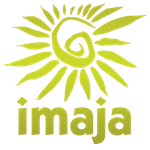TaskInsight
TaskInsight
essential task management with table and timeline views, priorities, labels, colors, styles...
overview | features | video | FAQ
Features
TaskInsight provides essential task/todo list management functions for productivity and business, including Timeline, List and Detail views, iCloud and iCloud Drive support, speech commands, color-coded priorities, labels, several date/time fields, sorting, drag and drop, copy and paste, undo and redo, import and export TSV and XML, export HTML5 Canvas, AppleScript support, customizable views, many keyboard shortcuts, text-to-speech, document path and web URL support, and many more features.
Editing, Sorting and Searching
- Labels, with sorting and filtering by labels, auto-complete label editing
- Manual sort or auto-sort by priorities, status, labels, dates or other columns
- Popup editors for task text, labels, dates
- Contextual menus (control-click or right-click) are provided to set priority, status and percent done for selected tasks
- Priority, Status and Shift Time menus in the Edit menu modify selected tasks
- Edit dates/times manually or select in the optional popup date/time picker
- Drag and drop reprioritization, reordering in List view
- Drag tasks in Timeline view to reschedule
- Search and Recent Searches menu for quick searching and filtering
- Search for text in TaskInsight documents system-wide with Spotlight
- Thorough support for Undo and Redo
- Support for complex task selection and operations, Undo and Redo
- Speech Commands provides speech control for various actions, including task selection, speaking, setting priorities and status, sorting, and other actions. Speech Commands is an In App Purchase. See TaskInsight Speech Commands
Extensive Graphic Customization
- Extended Timeline view customization: background image, colors, grid line colors, AppleScript scriptability, etc.
- Customizable colorized priorities for List and Timeline views, shared or separate
- Optional date columns: start, due, completed, created and modified
- Customize List view column order, width and visibility
- Optional alternate row coloring
- Text resizing for small lists or big presentations
- Full screen mode for presentations and focus sessions
- Customize Document Settings for small to large task lists, simple to complex
- Retina display support
Import and Export
- Drag and drop text into and out of TaskInsight
- Import and export tasks as XML or TSV (Tab-Separated Values)
- Export timeline view as HTML5 Canvas graphic for web publishing
- Paste-import multiple text lines as tasks
- Copy-export multiple tasks to tab-delimited text or RTF (Rich Text Format) priority-color-coded tables on the Pasteboard
- Drag and drop URLs or documents to list to add URLs or paths