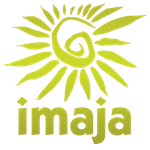TaskInsight
TaskInsight
essential task management with table and timeline views, priorities, labels, colors, styles...
overview | features | video | FAQ
Using TaskInsight with AppleScript
AppleScript can be used to change properties of TaskInsight documents, such as various Document Settings, task properties and task views. Tasks can be created and modified with AppleScript. Sample AppleScript scripts for TaskInsight can be downloaded from the Imaja TaskInsight web site.
To see the AppleScript dictionary describing TaskInsight's objects and properties, open TaskInsight with the AppleScript Editor application. One way to do this is to drag and drop the TaskInsight application icon to the AppleScript Editor application icon in the Finder or the Dock. TaskInsight is normally installed into your Applications directory. Another way to open the dictionary with Open Dictionary in the File menu in the AppleScript Editor application.
A number of demonstration and utility AppleScript scripts can be downloaded here:
Download AppleScript-Scripts-for-TaskInsight.zip > (updated 2015-08-07)
There are two main folders:
AppleScripts Scripts for TaskInsight - Source code of the scripts, grouped by type.
AppleScript Applications for TaskInsight - Ready-to-run AppleScript applications.
The directory of scripts is grouped by type of functionality:
Change Display Style
Choose and set List view intercell spacing.scpt
Decrease List view padding.scpt
Increase List view padding.scpt
List View Variable Row Height.scpt
Set List view intercell spacing 0,0.scpt
Set List view intercell spacing 0,2.scpt
Set List view intercell spacing 0,4.scpt
Set List view intercell spacing 0,6.scpt
Set List view intercell spacing 1,1.scpt
Set priority colors to gradient for List view
Set priority colors to gradient for Timeline view
Set timeline grid colors.scpt
Timeline Grid Line Opacity.scpt
view tasks as list.scpt
view tasks as timeline.scpt
Change Task Properties
Choose and set priority 1 color.scpt
For Tasks with Priority 2-5 Shift Time by 7 days.scpt
Make some tasks-show Timeline.scpt
Mark selected tasks as done.scpt
Reschedule Tasks Sequentially From Earliest Task.scpt
Reschedule Tasks Sequentially From First Task.scpt
Set document properties.scpt
Filter Tasks
Set searchText to "feature".scpt
Show All Tasks.scpt
Show Bug Tasks.scpt
Show completed tasks.scpt
Show Feature Tasks
Show priority one.scpt
Show Tasks To Do.scpt
Show uncompleted tasks.scpt
Log Tasks
Log all tasks
Log tasks including "feature".scpt
Select Tasks
Select first item
Select first task.scpt
select last task.scpt
select tasks that contain text.scpt
Sort Tasks
Sort by label.scpt
Sort by priority.scpt
Sort by start date
Sort by status.scpt
Current Version: TaskInsight 3.21.3
> TaskInsight Help
> E-mail Support:
Requires macOS 14.0 Sonoma, 13.0 Ventura, 12.0 Monterey, 11.0 Big Sur, 10.15 Catalina, 10.14 Mojave, 10.13 High Sierra.
TaskInsight is a trademark of Imaja. Copyright © 2011-2025 Imaja. All Rights Reserved.
macOS and Mac OS X are trademarks of Apple Computer.
> more from imaja.com