CalReader
Calendar Readability, Filtering, Time Calculations and Text Export for iPad, iPhone, iPod touch, iCal
and CalDAV Calendars
Short description and slideshow >
CalReader FAQ: How to Set Up Calendar Accounts on iOS, iPad, iPhone, iPod touch
The following screenshots show how to set up additional calendars such as Google Calendar/Gmail, Yahoo Calendar, Microsoft Exchange, AOL, Microsoft Hotmail, CalDAV and Subscription calendars. Start by tapping the Settings app on your home screen.
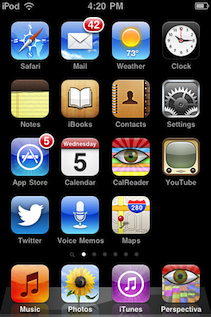
Tap Mail, Contacts, Calendars.
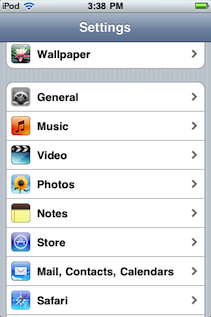
Tap Add Account... at the end of the Accounts section.
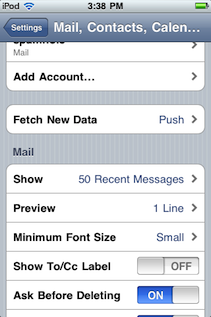
Tap the type of account you wish to add.
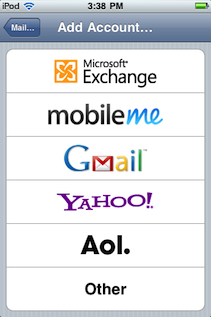
Add the name, address, password and a description. The Yahoo and Gmail type accounts have similar requirements. Then tap Next and complete the setup.
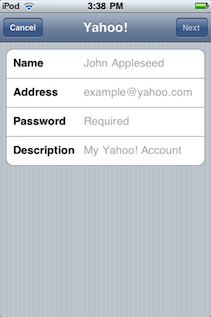
If you need to set up a CalDAV or Subscription calendar, tap Other.
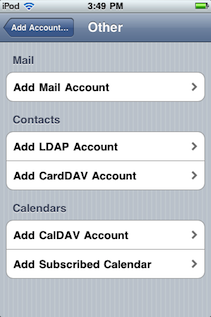
To set up a CalDAV calendar, you need the Server, User Name and Password. Then tap Next and complete the setup.
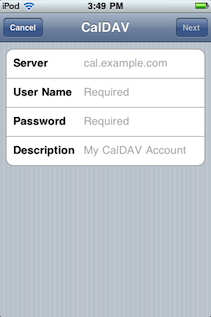
To set up a Subscription calendar, you need the Server. Then tap Next and complete the setup.
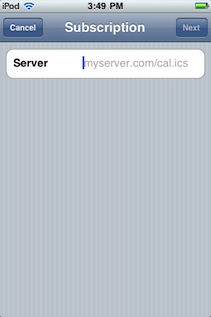
Once you have external calendars linked to your device in Settings, they will be available in CalReader in the Settings > Filter > Calendars view. Tap the Settings button, and tap Calendars to open the Calendars view.

Tap the calendars to mark them as visible (checked) or invisible in the CalReader event listing view. Tap Back when you're done.
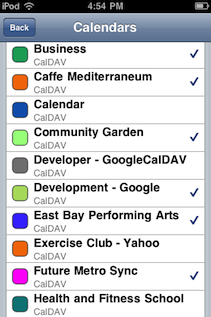
Here are similar screenshots from the Settings app on an iPad.
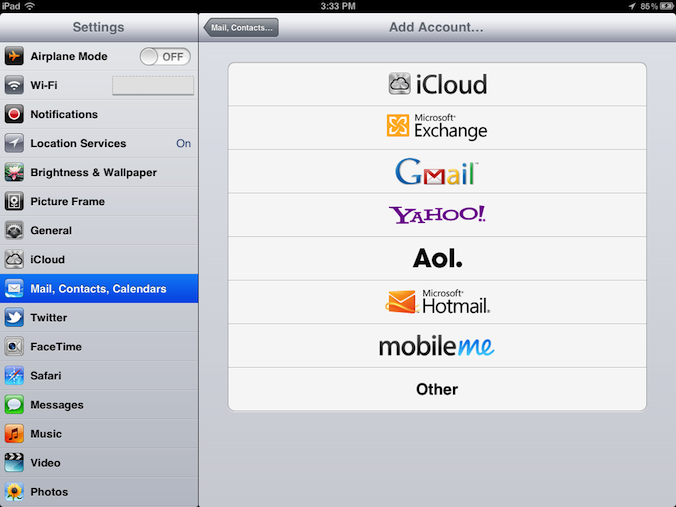
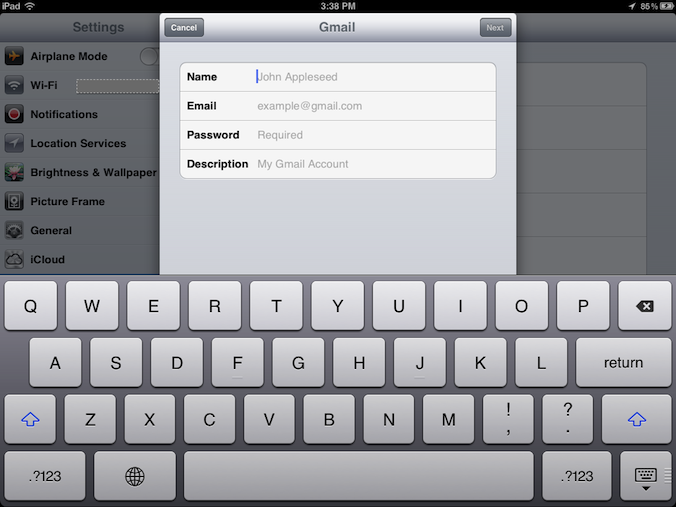
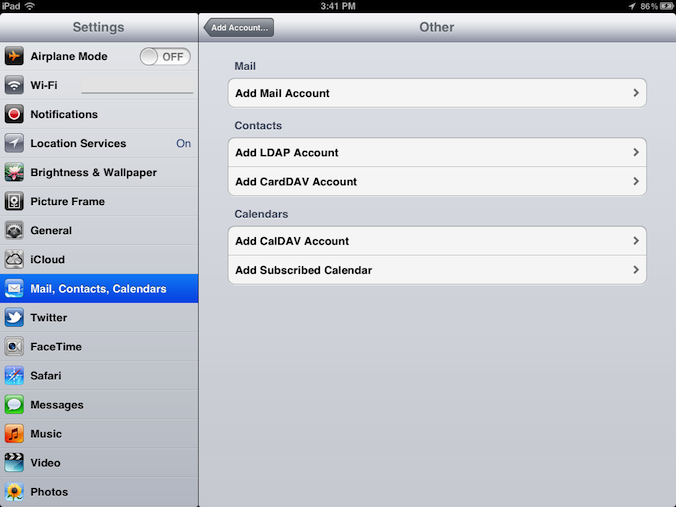
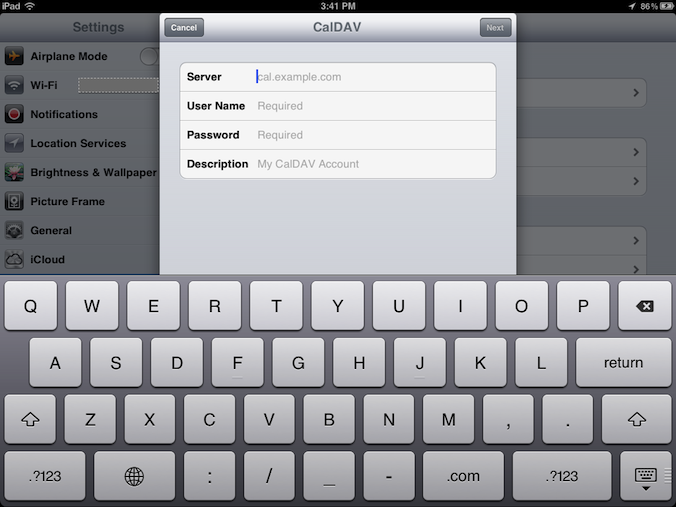
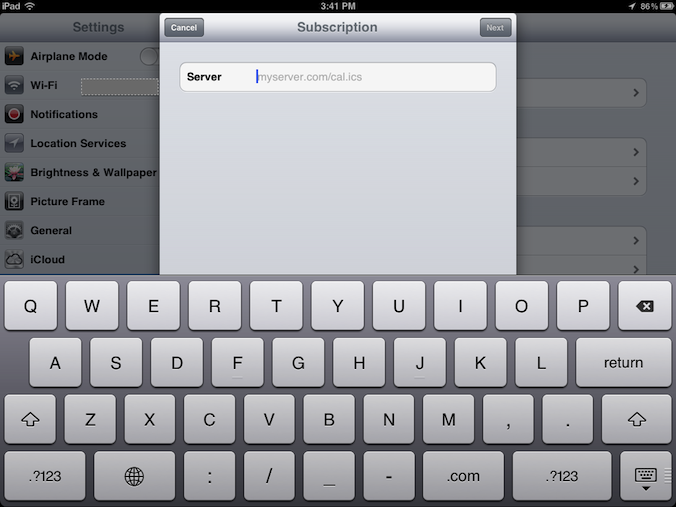
> Overview
> Feature Details
> FAQ
> Update History
> E-mail Support:
> more from imaja.com
CalReader is a trademark of Imaja.
Copyright © 2010-2025 Imaja. All Rights Reserved.
iCal, iOS, iPad, iPad mini, iPhone and iPod touch are trademarks of Apple Computer.