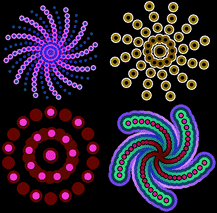Bliss Paint Home New Features
Samples QuickTime Movies Images Requirements Bliss Paint FAQ Download Demo Related Products Resources Showcase Upgrade Order Warranty Imaja (510) 526-4621 http://www.imaja.com |
 |
Imaja Bliss Paint 2Innovative Live Performance |
The typewriter keyboard has a rich set of commands that can be used to control the Bliss Paint color synthesizer. Every letter of the alphabet can be used to create smooth blends or stripes of color, and many other keys can be used to create other special color effects. It is designed to be a rich live performance instrument. The keyboard can even be used to control painting with the large library of Scribblers and Distributors.
MIDI instruments may be used to control the color synthesizer and shape selection in Bliss Paint. Sound input through a microphone or line input may be used to control color synthesis. With sound and MIDI input, Bliss Paint animations respond rhythmically to live music or music from your stereo. Many of Bliss Paint's features are designed for live performance animation for music.
 Many parameters of painting modules can be assigned to various inputs, including MIDI, sound input, mouse position, oscillators, and more. The Controls window shows the parameters for the Vortex scribbler. Each control can be a static value, assigned to an oscillator, or assigned to various inputs such as sound input level, MIDI messages, mouse position, and more.
Many parameters of painting modules can be assigned to various inputs, including MIDI, sound input, mouse position, oscillators, and more. The Controls window shows the parameters for the Vortex scribbler. Each control can be a static value, assigned to an oscillator, or assigned to various inputs such as sound input level, MIDI messages, mouse position, and more.