|
|
|

PicScan 2: interactive slideshow and thumbnail photo/image browser for Mac OS X/9
Features
Slideshow Features
- Full-screen or window slideshows
- Keyboard access to slideshow controls
- Choose image order dynamically with Thumbnails view
- Change transition rate dynamically during slideshow
- Change overlap between slides (a beautiful transparency effect)
- Supports lower resolutions for slower computers
- Support for two monitors for live presentation
- Auto-Titles based on filename
- Fade to black
- Pause/Play
Thumbnail features
- Change thumbnail size
- Filenames can be displayed or hidden
- Choose gray frame background or white background
- Supports many graphics file formats: PICT, JPG, TIFF, GIF, Quicktime movies and many others, including video and audio formats supported by the currently installed Quicktime.
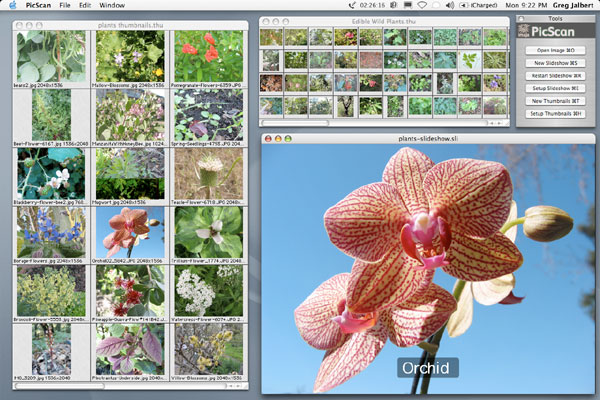 Thumbnail and slideshow documents can be saved for later retrieval. Thumbnail and slideshow documents can be saved for later retrieval.
A toolbar gives easy access to key command and keyboard shortcuts.
Many parameters have keyboard shortcuts for power-users.
Slide order can be changed during the slideshow via a thumbnails window, useful for live presentations where priorities can change at a moment's notice. Many Mac PowerBooks and desktop models support two monitors where one monitor is used as video output for projection or recording. The main monitor is used by PicScan to display a thumbnail browser/controller for the slideshow.
Standard Apple Help manual provided (Command ?). Download the PicScan demo version and try it out!
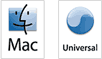 PicScan is Mac OS X Universal, 10.2.x, 10.3.x, 10.4.x, Mac OS 9, Mac OS 8 and System 7 compatible. Quicktime recommended. PicScan is Mac OS X Universal, 10.2.x, 10.3.x, 10.4.x, Mac OS 9, Mac OS 8 and System 7 compatible. Quicktime recommended.
Version History
|
|
|


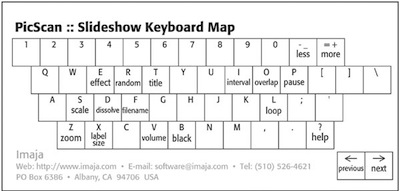
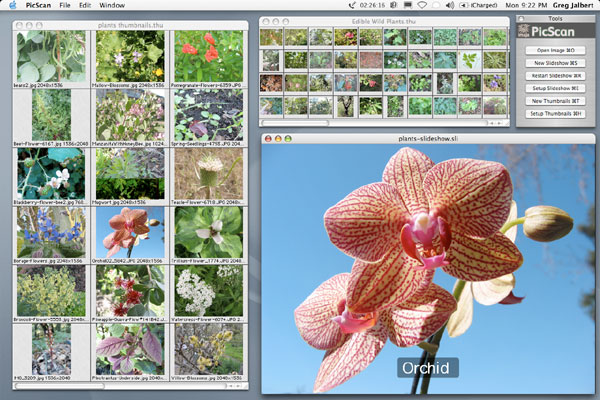 Thumbnail and slideshow documents can be saved for later retrieval.
Thumbnail and slideshow documents can be saved for later retrieval. 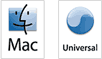 PicScan is Mac OS X Universal, 10.2.x, 10.3.x, 10.4.x, Mac OS 9, Mac OS 8 and System 7 compatible. Quicktime recommended.
PicScan is Mac OS X Universal, 10.2.x, 10.3.x, 10.4.x, Mac OS 9, Mac OS 8 and System 7 compatible. Quicktime recommended.