|
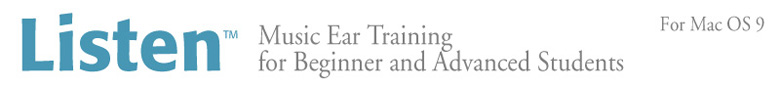
Features
 Exercises
Exercises
Most exercises in Listen are matching. The user is presented with a melody, interval or chord and must match it by playing on the Piano, Guitar, or MIDI keyboard. There are also several multiple-choice exercises where the user answers by clicking the button that identifies what they heard.

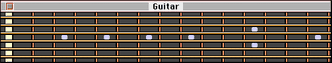
Melodies are randomly generated using the selected Pitch Set, Key, Scale, Range, Melody Length, and Pace. Chords are randomly presented from those currently included in the chord set. There are seventeen types of exercises and with the flexible materials system, new examples can be automatically generated for ages 12 through adult. Even professional musicians are challenged by the higher levels.
 Materials and Levels of Difficulty
Materials and Levels of Difficulty
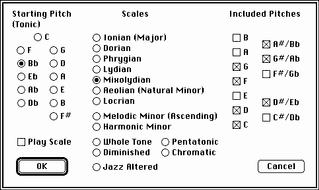 Users can change the level of difficulty by changing the key, scale or mode, melody or interval range, chord sets, chord inversion sets, chord arpeggiation, and pace. There are 5 preset levels of difficulty, and users can also customize Listen with their own settings. Users can change the level of difficulty by changing the key, scale or mode, melody or interval range, chord sets, chord inversion sets, chord arpeggiation, and pace. There are 5 preset levels of difficulty, and users can also customize Listen with their own settings.
 Feedback
Feedback
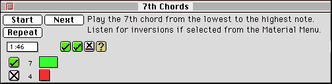 Listen provides instant graphic feedback on the progress through the current exercise. A simple bar chart tracks how many right and wrong answers. Small question mark icons appear for each note of a given example. As you play your answer, you get feedback on whether the notes were too high, too low, or correct. You can repeat the current example with the Repeat button, or start a new sequence with the Start button. Listen provides instant graphic feedback on the progress through the current exercise. A simple bar chart tracks how many right and wrong answers. Small question mark icons appear for each note of a given example. As you play your answer, you get feedback on whether the notes were too high, too low, or correct. You can repeat the current example with the Repeat button, or start a new sequence with the Start button.
 Sound and MIDI Features
Sound and MIDI Features
Listen can play examples on the Macintosh 4-voice synthesizer, or a MIDI synthesizer keyboard or module. The current version of Listen supports OMS (Open Music System), the new Sound Manager and includes sampled sounds of piano, electric piano, and guitar. You can even add your own sounds.
Users can answer using the Piano and Guitar windows or a MIDI keyboard, MIDI guitar, or MIDI wind instrument.
 Other Features
Other Features
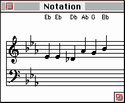 A notation window displays answers to melodic and harmonic material. A notation window displays answers to melodic and harmonic material.
Other options include a Beat-The-Timer option to engage a time limit for answers, Too-High/Too-Low hints, Melody Length, Floating and Locked Chords and Intervals, Chord Sets, Chord Inversions Sets, and several others. Listen’s comprehensive flexibility make it a powerful tool for beginner through advanced students.
The complete electronic manual includes a table of contents, tutorials on exercises and materials, a window and command reference, glossary, appendix of musical examples, and an index. Hypertext linking and a search command make finding information very easy.
|