Perspectiva
Calendar Graphics
Mapping
Time Usage Charts
Time Calculations
Event Filtering
Printing and Export
PDF/CSV/TSV/Text
Readability
iOS and Mac OS X Calendar and CalDAV
Google Calendar
Yahoo Calendar
App for
iPad / iPad mini /
iPhone / iPod touch
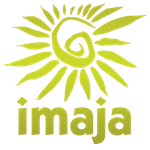 Perspectiva on iPad | iPhone
Perspectiva on iPad | iPhone
Perspectiva FAQ: Connecting Calendars to the Perspectiva app on iOS, iPad, iPhone, iPod touch
The following screenshots show how to connect calendars such as the iPhone/iPad/macOS Calendar to the Perspectiva calendar app.
Start by tapping the Settings app on your home screen.
Tap Privacy in the Settings app.
Tap Calendars in the Privacy view of the Settings app. Turn on Perspectiva in the Calendars view.
Open the Perspectiva app. At the top, tap the Filter (magnifying glass) button.
In the Perspectiva’s Filter view, tap Calendars.
In the Calendars view, turn on the calendar items you want to make visible in Perspectiva. Tap Back and choose the desired calendar view to see the events from the newly connected calendars.
> E-mail Support:
> FAQ (Frequently Asked Questions)
> Mobile View
> more from imaja.com
Perspectiva is a trademark of Imaja.
Copyright © 2010-2025 Imaja. All Rights Reserved.
Calendar, iOS, iPad, iPad mini, iPhone and iPod touch and Retina are trademarks of Apple Computer.
